Adding Flash animations
Give more life to your videos by adding Flash animations as Overlay clips.
To add a Flash animation:
1 In the Library, select Flash Animation in the Gallery list.
2 Select a Flash animation then drag it onto the Overlay Track.
3 Click the Attribute tab to resize and reposition the Flash Animation.
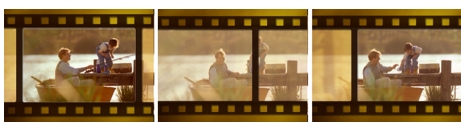
Customizing current objects, frames and animations
Use the various options available in the Edit and Attribute tabs to customize your object and frame. You can add animation, apply transparency, resize the object or frame, and more.